New to Niyo and got questions? Hopefully we can answer them below!
The benefit card will be credited by your corporate, basis of your FBP declaration on a monthly basis
The wallet balance will be carry forwarded to the next month, Incase of FY, the balance will be moved to next FY or will be included in the salary (basis of Corporate decision) & In case of exit, the entire balance amount will be included in your F & F calculation. For more details, request you to please reach out to your HR team
The credits will be processed by your Corporate. We request you to please get in touch with corporate
Yes, you can load your Niyo general wallet from any bank accounts via NEFT/ RTGS/ IMPS/ Net banking & app; Mobile Banking. There is no restriction on usage/transfer on general wallet
No, the same can be used like a normal debit card. For further assistance please write to care@goniyo.com
Please ensure your Niyo app is updated regularly.
Please note pass code such as 1100,1230, 1122 etc has been blacked listed to due to security reasons. Please set pass code such as 9273, 3824, 8421 etc.
Please ensure proper network is available or please try again after some time or still if you are facing an issue, write an email to care@goniyo.com
Please login to the app ->select option MENU -> select MANAGE CARD -> select RESET ATM PIN. Please enter your card last 4-digit number and date birth and select GET OTP. Once you have received an OTP please set the password and reconfirm the same.
Yes, APP LOGIN password and ATM PIN can be same.
Your account might be Suspended by Niyo compliance team due to some suspected transactions, Please write an email to Care@goniyo.com
Please check for network connection or please refresh the app. If still the issue is persisting, please uninstall the app and reinstall once again.
Please login to Niyo benefit mobile app/web app and navigate Menu>>Profile & Account>> Click on edit
As per policy the money from benefit pocket cannot be withdrawn from ATM, but withdraw can happen from General wallet, as per the bank policy.
As per policy the money from benefit pocket cannot be transferred to any other account, but the money can transfer from General wallet to any other account via RTGS/NEFT/IMPS
Please write to care@goniyo.com with the details via registered email id
There is neither any minimum balance requirement nor any specific amount that you need to maintain in your Niyo Benefit Card.
The Niyo Benefit Card is very secure. It is a PIN-protected card that is embedded with a high-security encrypted microchip, which makes it secure. Furthermore, you may lock, unlock ; block the card any time via your Niyo Benefit mobile application.We also offer channel-wise locking for your ecommerce transactions, ATM Withdrawals; POS transactions.
Your Account number and IFSC code will be mentioned on your Welcome letter. These can also be found on Menu >> select Profile& accounts on your Niyo Benefit App and you can also locate the account number on the front side of your Niyo card.
We do not provide Cheque book/Passbook facility as Niyo is a digital bank.
Please login to the Niyo Benefit App > Select MENU > Select Statement > select Benefit Statement and please entire the desired from and to date.
Status of the Fund transfer will be displayed on the Niyo Benefit App. In case the beneficiary has not received the credit will get automatically get credited in T+3 business days.
The benefit amount cannot be utilized outside India.
You will have email support on weekdays i.e Monday to Friday between 10am to 7pm
You can check your account balance; Log into your Niyo benefit App and check your balance as well as your transaction history
Yes, you can track your transactions any day and any time using your Niyo Benefit mobile application.
Please ensure that the respective wallet has sufficient balance & unlocked, If locked, please unlock the wallet from your Niyo Benefit App or transaction might not happened with right categories of MCC, example: food cannot be used for non food related purchases, still you have further queries please write an email to care@goniyo.com
Please login to the Niyo Benefit App and navigate to transaction. You will be able to see the transaction which you have incurred along the merchant details.
Please write an email to care@goniyo.com, please wait for 05 working days the amount will be refunded to your account, if not, the issue will be escalated to 'Chargeback Team'.
You can perform any kind of ECOM and POS transaction including ATM withdrawal (Only for General Wallet) & Niyo card is like any other debit/credit card, however the tax benefits pockets are defined as per the corporate usage policy
Please ensure that are no auto debit/ auto subscription feature enabled on your card, if not then write an email to care@goniyo.com
We suggest that you to block the card immediately using the Niyo Benefit App to avoid any misuse and report the suspicious transactions and write a email to care@goniyo.com with proper transaction details via register email id.
You can dispute your transactions by providing the transaction declined slip OR cancelled message/email with supporting documents to care@goniyo.com holder: Account # : Registered Mobile #: Transaction Type - ATM/POS/Ecom : Transaction Date & Time: Amount : Remarks :
Yes, this is a VISA-compatible card that is acceptable across the country, VISA as a platform is accepted
Please login to the Niyo Benefit App > select TRANSACTION > navigate to the transaction which you like to submit claim. Please select the GREEN + icon and add the bill/receipt. As PDF or JPG. Please select the option CLAIM and tag the transaction to the respective category.
Please ensure your Niyo Benefit App is updated regularly, still if you are facing an issue please write to care@goniyo.com
Please login to Niyo Benefit App. Navigate to the transaction which you wish to withdraw a claim select >MODIFY select > WITHDRAW CLAIM.
Please login to Niyo Benefit App. Select > BENEFIT AND ALLOWANCE select > GREEN ICON. The page will navigate to NEW CASH EXPENSE. Please fill the details and attaching the bill/receipt and tag the transaction to the respective category.
Once the claims are submitted, It will get verified and approved by 24 hrs to 48 hrs.
We recommend to update the within 03 working days from the day of transaction
Yes, Please login to http//my.goniyo.com. Please enter the registered mobile number and the login passcode.
The bills/receipts must be relevant to the respective transactions and pertaining to the current financial year.
Personal wallet can be used like a normal debit card.
No, there are no restrictions on the personal wallet.
Amount can be transferred to the Niyo account via net banking through IMPS or through mobile banking.
Currently UPI based fund transfer feature is not available.
Please login to the Niyo Benefit App -> select PAY/SEND -> select ADD NEW PAYEE and please enter the account holder's name, account number and IFSC code. Please select IMPS /NEFT and initiate the fund transfer.
Yes, this is a benefit cum global card, to use this card as forex card valid passport needs to be update in system, For more queries related to global features please write to global@goniyo.com
The personal wallet balance can be consumed by locking the benefit wallets i.e login to Niyo Benefit App -> select MENU -> select MANAGE CARD navigate to POCK -LOCK /UNLOCK and please lock the respective benefit pockets to avoid the money debit from the personal wallet.
Please write to care@goniyo.com and please be informed that the card will be delivered to the registered address only. We also recommend you to block the card through the Niyo Benefit app or Web App (Select Option Menu -> Manage card -> Select block card)
INR 200 +18% GST is chargeable at the time of card replacement.
No, the damaged card need not to be surrender Kindly cut the card and discard.