New to Niyo and got questions? Hopefully we can answer them below!
Niyo has partnered with Equitas Small Finance Bank to launch the NiyoX account. This is a 2-in-1 Savings+Wealth account. The Savings Account is in partnership with Equitas Small Finance Bank and the zero commission mutual funds platform is powered by Niyo Money.
We're offering a plethora of benefits, starting with -
- ZERO forex mark-up on international transactions
- Tap and Pay VISA Platinum Debit Card
- ZERO balance account
- Up to 7% interest* P.A. on savings account balance
- Salary account and Salary Rewards
- ZERO commission on all direct mutual funds
- Import external investment portfolio and track on NiyoX
- Invest the change by micro-investing spare change rounded off from your
transactions
- Referral Rewards
..and much more!
All resident Indians above the age of 18 years at the time
of onboarding can open a NiyoX Account.
Note: If you have any existing or past relationship with Equitas Small Finance
Bank, we’re currently unable to extend a NiyoX account to you.
All you need is your PAN, Aadhaar, and access to your Aadhaar-linked mobile number (OTP is sent to this number for verification).
Opening a savings bank account with NiyoX is quick and easy. Keep your PAN and
Aadhaar
handy and follow these simple steps:
1. Download the NiyoX app from App Store or Google Play Store
2. Register with your mobile number and email address
3. Verify your identity by providing your Aadhaar and PAN details to complete your
virtual KYC
4. Enter your personal information
Note: It is recommended to use your Aadhaar-linked mobile number
No, NiyoX is a zero balance account so you do not have to maintain a specified monthly balance in your account.
Your NiyoX account is 100% digital with a unique account number and bank
IFSC code. You can find these details right within your NiyoX app.
Open the NiyoX app > Savings > Account Details.
You can fund this account via NEFT/IMPS/UPI.
To send money to another bank account:
1. Tap the Transfer Money icon on the NiyoX app home screen.
2. Tap Manage Payee / Send Money if you want to add a new beneficiary
account.
3. Select a bank and fill in the account number, IFSC, and account holder
name
4. Tap Confirm
5. Enter the amount you would like to send and tap send
6. OTP will come on your registered mobile number and it would be auto-filled to
complete this payment.
The NiyoX account comes with two kinds of VISA debit cards:
Virtual: A handy instant virtual VISA Classic Debit Card which can be used for all
your online transactions as
soon as you open your digital savings account with partial-KYC (pending
biometric).
Physical: Soon after opening your account, you can order a physical Tap and Pay
VISA Platinum Debit Card. This card can be used for all POS, ATM, and E-commerce
transactions. You can pick from a selection of two cool card designs --
Illustration style/Light halftone and Dotted/Dark halftone -- whichever
catches your fancy. The card gets delivered to you as soon as you complete your
biometric KYC
The NiyoX card can be used to withdraw money from an ATM, make in-person
purchases (POS) at
stores, and online purchases, both domestic and international.
Note: Only the physical VISA Platinum card can be used for international
transactions.
Your account control is at your fingertips!
The NiyoX app comes with the convenience to set/reset your card PIN through the
app and
temporarily lock/unlock your entire card or individual payment channels for both
domestic and
international transactions (Online transactions, POS, ATM Withdrawals, Tap and
Pay) whenever needed.
As an additional security measure, you can permanently block your card through the
NiyoX app in case it
is lost, stolen, or misplaced (note: blocking the card is irreversible and you’ll
need to order a new card).
The app is handy on the go with a cool new feature to gently wave your palm to
hide/unhide your account balance
from prying eyes.
We have enabled the sim-binding feature for NiyoX which means “one device-one
user”. So you no longer have to wonder if anyone else can log in to your account
from any other device.
With all things new with digital banking in India, the safety and security of your account are our topmost priority. Don’t worry, NiyoX has you covered. You can rest assured that your account is secured with insurance coverage of up to ₹5 lakhs from the Reserve Bank of India (RBI). Your account sits tight on highly secure servers with strong encryption and constant monitoring round the clock.
The NiyoX Equitas Salary Account at its core is an instant digital savings
account created especially for
salaried millennials. It’s a 2-in-1 Savings and Wealth Account that helps save,
invest, and grow money all in one
place, so you don’t have to hop between different apps, companies, or web portals.
It’s a zero balance account that
gives Salary Rewards* with each salary credit for a year, and up to 7% interest*
p.a., and much more.
The NiyoX savings account is created in partnership with the Equitas Small Finance
Bank and VISA, whereas the DIY mutual fund investment platform is powered by Niyo
Money.
The NiyoX Equitas Salary Account comes with exclusive benefits like:
. Salary Rewards* with each salary credit for one year
. Industry-best 7% interest* p.a.
. Zero forex markup* on international transactions
. Zero balance account
. Instant 100% digital account opening
. Instant virtual VISA Classic debit card
. Physical Tap and Pay VISA Platinum Debit Card
. Minimal documentation
. Enhanced card controls
. Multi-format account statement
. Zero commission on direct mutual fund investments
. Micro-investing with spare change
. Import external investment portfolio to track in one place
. Referral Rewards
All resident Indian salaried individuals above the age of 18 years at the time of account opening can open a NiyoX Equitas Salary Account.
We love rewarding you for everything you do on the NiyoX app. We have launched a unique, first of its kind in India, Salary Rewards program that rewards you monthly (through scratch cards) for crediting your salary (₹20,000 or more) and spending more than ₹1,200 (in one go) from this account each month.
To subscribe to the Salary Rewards program:
. Tap on the “Salary Rewards” option on the home screen (middle of the screen,
next to
Referrals and Rewards).
. Click on “Subscribe”.
Alternatively, you can also follow these steps: “Menu” (bottom right of the
screen) >
“Savings Account” > “Manage Salary” > “Subscribe”
Note: You can subscribe to the Salary Rewards program only if your KYC is
completed (full KYC). If not, we request you to either schedule your KYC with an
agent through the NiyoX app or opt for Video KYC in just 3 minutes. Once
completed, you will be able to subscribe to the Salary Rewards.
You just need to write to your company HR to change your salary account and
provide the details of
your Niyo Equitas Savings account - Your name, Bank’s name (Equitas Small Finance
Bank), Account
Number, and IFSC.
We even have an email drafted for you. Go to the Salary Rewards page (click on the
“Salary Rewards” option on the home page), select the question “How do I make
NiyoX my salary account” under the “Know the basics” section, and then click on
“Mail your HR”.
This is a current account.
You can block the card through your Niyo App, by following the below steps:
Login to Niyo App> go to “Menu”> select “Manage Card”> and click on “Block
Card”
This blocks the card permanently. However, the card can be replaced.
You can lock/unlock your card using the mobile app. Just go to the “Menu” option and select the "Manage Cards" option and lock/unlock the card.
We do offer channel-wise locking to lock Online Transaction (ECOM), in person (POS) and money withdrawal from ATM channels.Just go to the “Menu” option and select the "Manage Cards" option and lock/unlock the payment channels by selecting it.
We suggest that you lock the card to avoid any misuse of your account.Also report any suspicious transaction to our customer support at global@goniyo.com and we will have this investigated for you.
Niyo Global, an innovative digital savings account, in partnership with State Bank of Mauritius (India) Ltd. and VISA. It is an interest-earning, INR-based savings account with a zero forex markup*
international VISA Signature Debit Card to take care of all your banking needs in 150+ countries including India.
You can load your account in INR (Indian Rupees) and your Niyo Global card will auto-convert the amount into local currency whenever you
make a purchase.
You can self-onboard through the Niyo Global app for Android or iOS and have access to your account instantly for making online purchases with a virtual VISA Signature debit card. Later, you can order your physical card to fully enjoy the various benefits your account has in store for you.
The Niyo Global account, international VISA Signature card, and the Niyo Global app are integrated and come with compelling
benefits such as:
. Zero forex markup*
. Load in INR and use in 150+ countries
. Earn 5% interest* p.a. on savings with monthly interest payout
. FREE* airport lounge access at domestic and international terminals in India
. International VISA Signature Debit Card
. Zero balance savings account
. 100% digital onboarding and instant account opening
. In-app Currency Convertor
. In-app ATM locator
. Real-time transaction tracking
. Zero fund transfer/ account loading fees
. 24x7 In-app support
. VISA concierge services
. Meet and assist service
All resident Indian Passport holders who are 18+ years of age can open a Niyo Global
account.
Note: You can open a Niyo Global account even if you are an existing customer of the SBM Bank (India) Ltd.
You will need your PAN, Aadhaar, Passport, and access to your Aadhaar-linked mobile
number to open a Niyo Global account.
You can download the Niyo Global App for Android or iOS and sign up for a Niyo Global by SBM account right away without having to visit a bank branch.
Opening a Niyo Global account through the unassisted 100% digital onboarding process
through the app is quick and easy. Just follow these simple steps:
1. Download the Niyo Global App for Android or iOS
2. Enter your Mobile number and validate it by entering the OTP you receive on your mobile number.
3. Enter your Email address and validate it by a Single Sign-on or by entering the OTP you receive on your Email ID.
4. Enter your PAN
5. Enter your Aadhaar number and fill in the OTP received on your Aadhaar-registered mobile number to complete the Aadhaar-based KYC.
6. To confirm your identity, we will make sure your PAN and Aadhaar details match.
7. We check if you have a valid CKYC entry using PAN and Aadhaar details. If found, you can continue further
8. Enter your File number (passport file no. is usually found at the bottom of the address page or last page)
9. Passport verification is done once we verify your passport number.
10. It’s selfie time! Capture your live photo.
11. Update your Personal Details
12. Select your Communication Address (where you want your card to be delivered).
13. Add a Nominee. (Make sure it’s someone you trust)
14. Accept the Terms and Conditions and your account will get created instantly.
15. Presto! You’re now ready to travel in style
Note: You can open a Niyo Global by SBM account even if you’re an existing customer of SBM Bank (India) Ltd.
No, Niyo Global is a zero balance account so you do not have to maintain a specified monthly balance in your account..
Niyo Global is a digital savings account with a unique account number a nd IFSC code (STCB0000065). You can load this account via NEFT/IMPS/RTGS/UPI.
Your Niyo Global account comes with two kinds of debit cards:
Virtual: An instant virtual VISA Signature Debit Card which can be used for online transactions as soon as you open your digital savings
account.
Physical: Soon after opening your account, you can order a physical Tap & Pay international VISA Signature Debit Card. This card can be used for contactless payments at POS, ATM withdrawals, Online transactions,
and Airport lounge access in domestic and international terminals in India (powered by VISA Signature).
The Niyo Global card can be used to withdraw money from an ATM, make in-person purchases (POS) at stores, and online purchases, both domestic and international.
Your account control is at your fingertips!
The Niyo Global app comes with the convenience to set/reset your card PIN through the app and temporarily lock/unlock your entire card or
individual payment channels (Online transactions, POS, ATM Withdrawals, Tap and Pay) whenever needed.
As an additional security measure, you can permanently block your card through the Niyo Global app in case it is lost, stolen, or misplaced (note: blocking the card is irreversible and you’ll need to order a new card).
With all things new with digital banking in India, the safety and security of your account are our topmost priority. Don’t worry, Niyo Global by SBM has you covered. You can rest assured that your account is secured with insurance coverage of up to ₹5 lakhs from the Reserve Bank of India (RBI). Your account sits tight on highly secure servers with strong encryption and constant monitoring round the clock.
You can recharge your Mobile or pay bills via Bharat App under Recharge and pay bills.
Prepaid recharge - Mobile and DTH , Postpaid bill pay - Mobile, Electricity, Broadband, Water, Gas, Insurance and Loans.
User can view their recharge transaction history under the 'Payment History' section, User can also refresh their transactions to see updated order status.
There are two types of billers, BBPS and Non BBPS.
Bharat Bill Payment System (BBPS) is an integrated bill payment system in India offering interoperable and accessible bill payment service to customers through a network of agents of registered member as Agent Institutions (AI), enabling multiple payment modes, and providing instant confirmation of payment. BBPS billers are governed by NPCI.
The billers that do not fall under above category are known as Non BBPS billers.
Transaction status will be displayed on the Bharat App. In case of pending transactions, user can raise dispute after 24 hours (both BBPS and Non BBPS). In case of a failure status, user receives an instant auto refund.
For BBPS billers, you can go to the "Payment History" section and follow these steps:
-Click on Raise Dispute.
-Get redirected to external URL by Billdesk.
-Fill relevant information regarding the dispute.
-Wait for communication from Billdesk regarding the resolution status.
For Non BBPS billers, you can go to the ‘Payment History’ section and follow these steps:
-Click on Raise Dispute.
-Dispute is raised.
-Wait for communication from Niyo regarding the resolution status.
Your Niyo account will be auto debited on the due date of collection. A notification will be sent 48 hours prior on your Niyo Bharat App. An e-debit mandate will be taken from you at the time of disbursal.
Niyo has tie up with Bharti Axa.
The coverage amount is INR 1,00,000/- in case of unfortunate death of the customer.
User makes the first transaction (T)
Nominee details need to be captured as part of the claims process (by producing the legal heir certificate along with other documents,
refer to the claims process below)
- MITC can be found here: https://niyo.page.link/qbvQ, detailed T&Cs are linked within this document.
The user's nominee needs to contact Bharti AXA support for claims on the following coordinates:
The detailed claims process can be found on this link: https://niyo.page.link/g576
The debit/credit for any account would take place via the Niyo general account balance for buy/redeem and sell transactions. The ‘Sone ka Khaata’ displays the total gold balance accumulated by the user and also its resale value.
Each transaction (buy, sell & gold) has a transaction ID displayed on the app, which is sent over as an SMS as well.
Each transaction (buy, sell & redeem) has an invoice link which is sent over as an SMS.
Each transaction is OTP authorized.